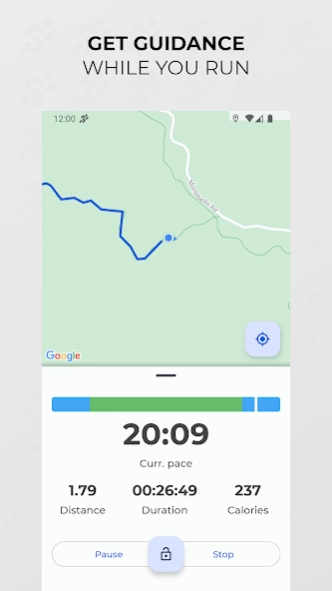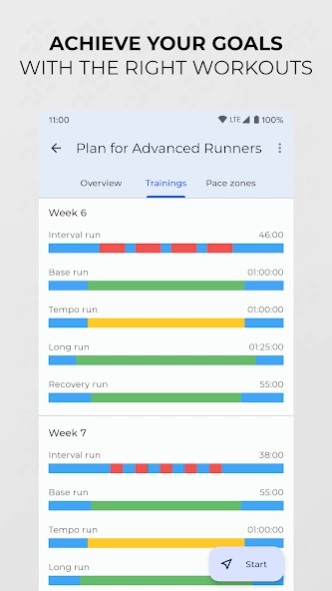FitRunner - Running Coach 4.4.3
Free Version
Publisher Description
FitRunner - Running Coach - Run smarter with active voice guidance and personalized running plans
Benefit from our community based Training Plans to make running more fun and challenging. No matter if you just start to run or you are experienced marathon runner, you will find a Plan what matches with your goals. Just select your training days and FitRunner will create personalized training schedule for you. Are you experienced runner? Create your own Training Plan that will perfectly fit your goals and share it with other FitRunners!
TRAINING PLANS
Choose Training Plan matching your personal goal (5K, 10K, half-marathon, marathon, etc.) and personalize it with custom Training Zones, schedule and more.
ACTIVE VOICE GUIDANCE
FitRunner provides voice feedback during training to help you sticking to your goals. You do not have to worry about your pace anymore, Voice Coach do it for you.
CUSTOM RUNS
Quickly create custom workouts (Intervals, Progressive Runs etc.) to diversify your training schedule.
WORKOUT STATS
Easy tracking of workout statistics like distance, duration, pace, calories burned and more.
NOTES
FitRunner is free to use but some of the features are unlocked with the purchase of Premium Membership or watching an ad.
Continued use of GPS in the background can decrease battery life.
About FitRunner - Running Coach
FitRunner - Running Coach is a free app for Android published in the Health & Nutrition list of apps, part of Home & Hobby.
The company that develops FitRunner - Running Coach is FitRunner. The latest version released by its developer is 4.4.3.
To install FitRunner - Running Coach on your Android device, just click the green Continue To App button above to start the installation process. The app is listed on our website since 2024-04-25 and was downloaded 1 times. We have already checked if the download link is safe, however for your own protection we recommend that you scan the downloaded app with your antivirus. Your antivirus may detect the FitRunner - Running Coach as malware as malware if the download link to org.fitrunner is broken.
How to install FitRunner - Running Coach on your Android device:
- Click on the Continue To App button on our website. This will redirect you to Google Play.
- Once the FitRunner - Running Coach is shown in the Google Play listing of your Android device, you can start its download and installation. Tap on the Install button located below the search bar and to the right of the app icon.
- A pop-up window with the permissions required by FitRunner - Running Coach will be shown. Click on Accept to continue the process.
- FitRunner - Running Coach will be downloaded onto your device, displaying a progress. Once the download completes, the installation will start and you'll get a notification after the installation is finished.